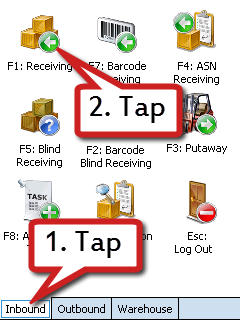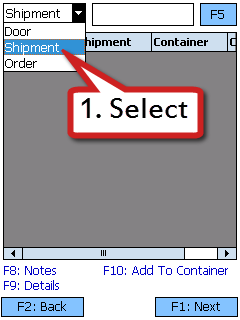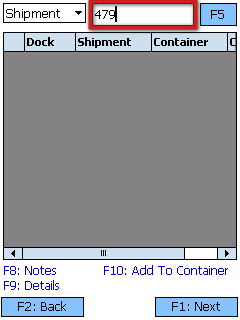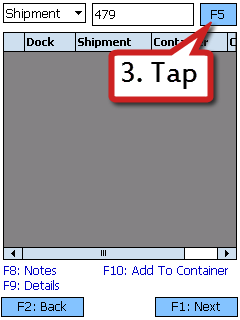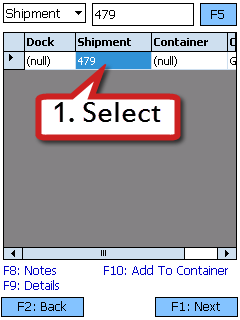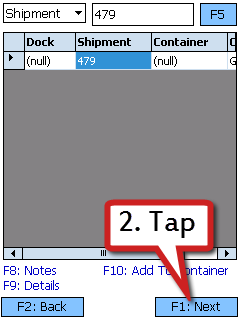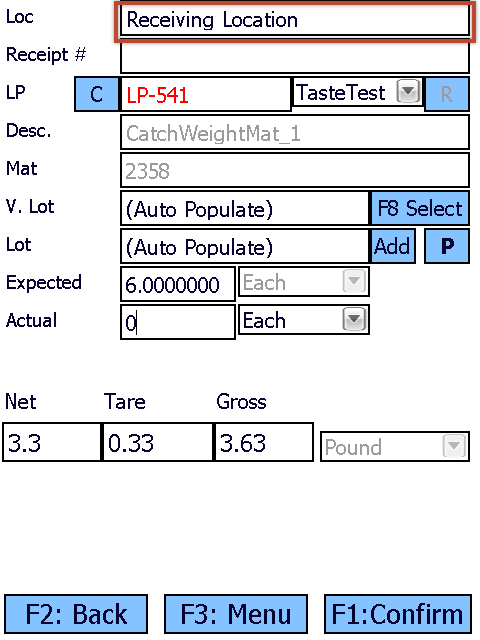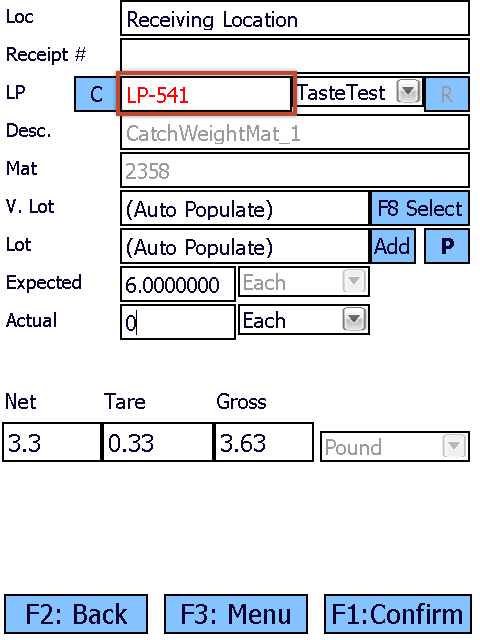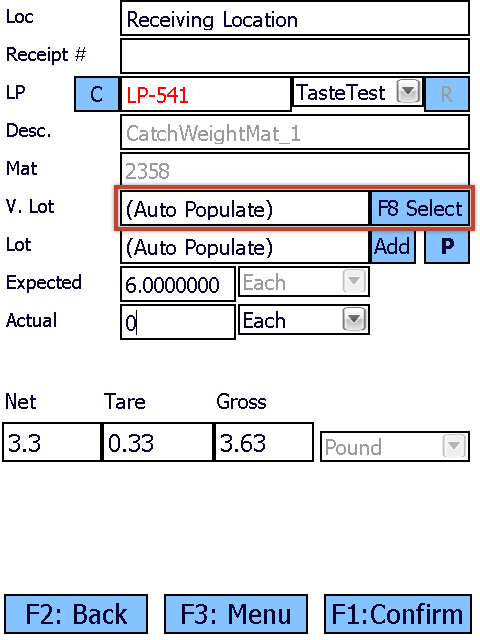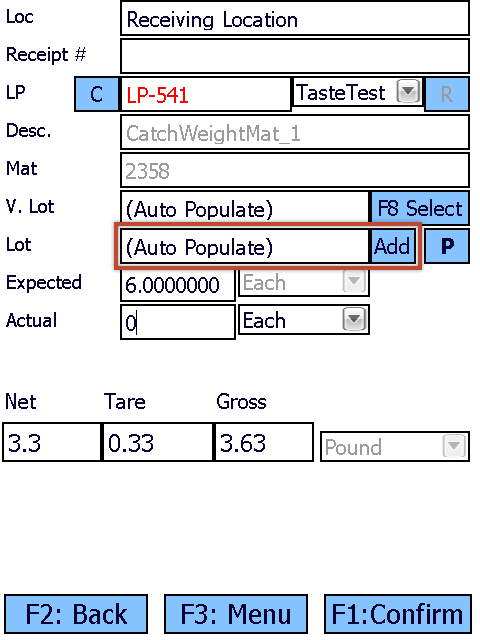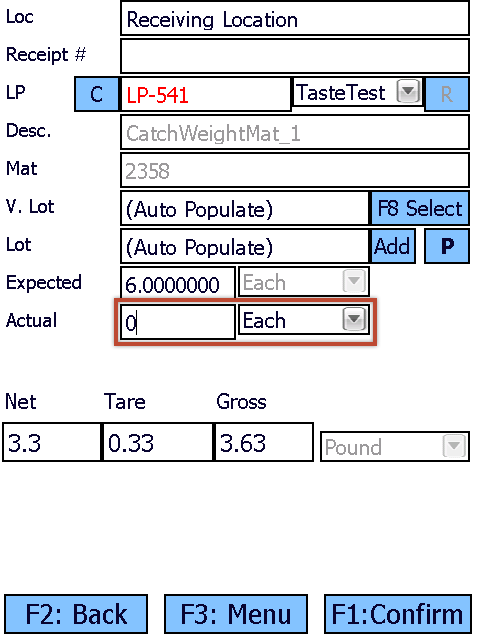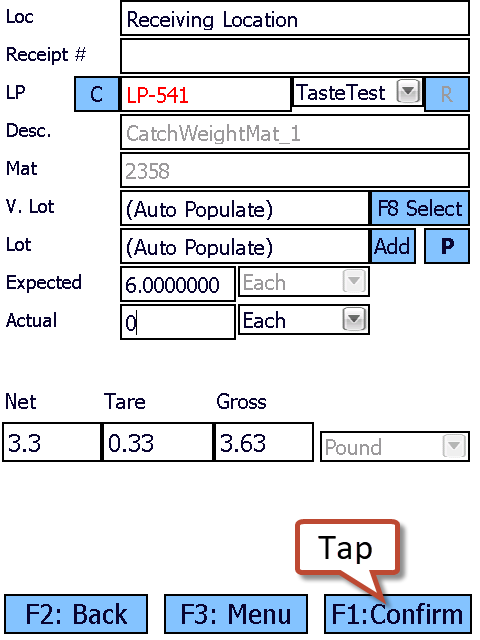Receiving on the Mobile Device will confirm a Shipment has arrived in the Warehouse, and assign new Inventory to License Plates.
Prerequisites
- Inbound Order
- Dock Locations
6. Scan or enter the License Plate the Received Materials will be assigned to. You can enter an existing License Plate, or create a new one.
7. If your Material is Lot controlled, scan or enter the Vendor Lot number, or tap Select or press F8 to choose from a list of existing Vendor Lots.
9. Enter the Actual amount Received, and make sure you've selected the appropriate Packaging from the drop-down list.
11. If your Material is Serial Controlled, you will also need to create Serial Numbers for the Shipment. A screen will open for you to do so. Enter them, then tap Submit or press F1.
You will then be taken back to the Receive Tasks screen, where any remaining Quantities will be listed. Continue Receiving until all Tasks are complete.
| Last Updated: |
| 06/06/2025 |